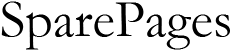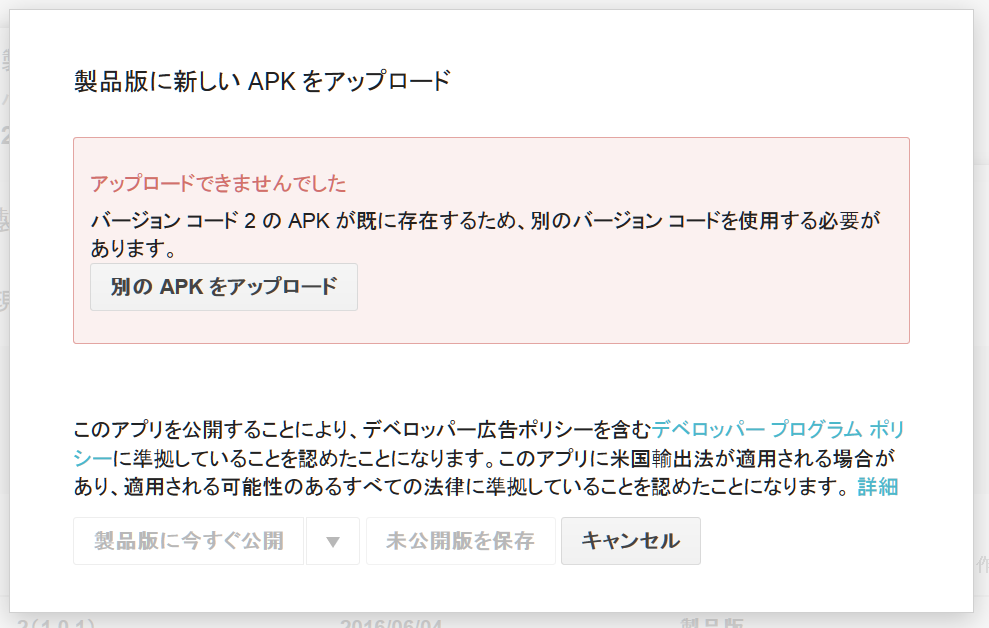
ツクールMV製Androidアプリビルド時の、バージョンコードの上げ方
◆要約
・バージョンコードを指定するには、コマンドに「--app-versionCode=■」を追加すれば良い。
◆はじめに
Android用のアプリを公開した。GooglePlayで。
今登録してあるのは「ClassicTower」と「Windowsを10にアップグらせない」の2つ。
今回、後者のWindows版をバージョンアップしたので、Android版も同じようにバージョンアップしようとした。
しかしいざ登録しようとすると「バージョンが同じだから登録できない」的な警告が出て更新ができない。
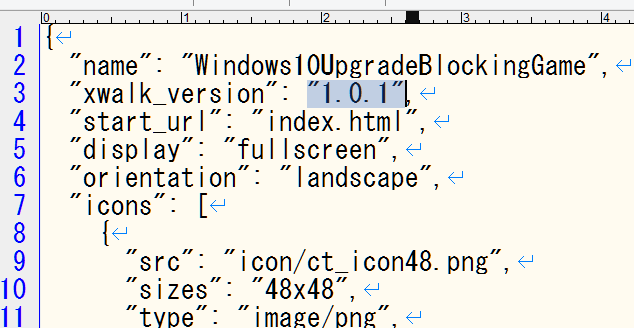
「manifest.json」の中のバージョンを書き換えても変わらない。
「えっ、じゃあどうすればいいの?」となった時の対応のメモ。
◆同じことで悩んでいる人がいた
海外の掲示板で同じようなことで悩んでいる人がいた。
Change The APK Version Code
http://forums.rpgmakerweb.com/index.php?/topic/57550-change-the-apk-version-code/
ここによると、
・manifest.jsonで指定しているバージョンとバージョンコードは別物
・バージョンコードはコマンドプロンプトでビルドするときに指定できる。
・指定しない場合はデフォルトでバージョンコードが1に設定される
ということらしい。
つまりビルドするときのコマンドでバージョンコードを指定していないから、
いつまでもバージョンコード1のものしか出来なくて、そのせいでGooglePlayには同じものとみなされて登録できない と。
しかし上の掲示板にはそのコマンドをどう指定すればいいかまでは書かれていなかった…。
◆よく考えると
しかしよく考えると、コマンドを使うときに「/?」を加えればヘルプが見れることに気づく。
Optional arguments:
They are used for various settings for applications through command
line options.--app-version=APP_VERSION
The version name of the application. For example,
--app-version=1.0.0
--app-versionCode=APP_VERSIONCODE
The version code of the application. For example,
--app-versionCode=24
--app-versionCodeBase=APP_VERSIONCODEBASE
The version code base of the application. Version code
will be made by adding a prefix based on architecture
to the version code base. For example, --app-
versionCodeBase=24
--description=DESCRIPTION
The description of the application. For example,
--description=YourApplicationDescription
--enable-remote-debugging
Enable remote debugging.
--use-animatable-view
Enable using animatable view (TextureView).
--extensions=EXTENSIONS
The list of external extension paths splitted by OS
separators. The separators are ':' , ';' and ':' on
Linux, Windows and Mac OS respectively. For example,
--extensions=/path/to/extension1:/path/to/extension2.
-f, --fullscreen Make application fullscreen.
--keep-screen-on Support keeping screen on
--icon=ICON The path of application icon. Such as:
--icon=/path/to/your/customized/icon
--orientation=ORIENTATION
The orientation of the web app's display on the
device. For example, --orientation=landscape. The
default value is 'unspecified'. The permitted values
are from Android: http://developer.android.com/guide/t
opics/manifest/activity-element.html#screen
--permissions=PERMISSIONS
The list of permissions to be used by web application.
For example, --permissions=geolocation:webgl
--project-dir=PROJECT_DIR
Create an Android project directory with Crosswalk at
this location. (See project-only option below)
--project-only Must be used with project-dir option. Create an
Android project directory with Crosswalk but do not
build the APK package
--target-dir=TARGET_DIR
Packaging tool will move the output APKs to the target
directory
--xwalk-command-line=XWALK_COMMAND_LINE
Use command lines.Crosswalk is powered by Chromium and
supports Chromium command line.For example, --xwalk-
command-line='--chromium-command-1 --xwalk-command-2'
出てきた。そしてあった。
◆結論
上記コマンドを、ビルドするときのコマンド文に付け加え、
出来たものをGooglePlayにアップロードしたら、問題なくアップロード出来た。
(例)
python C:\crosswalk-10.39.235.16\make_apk.py --package=com.■■■.■■■ --manifest=manifest.json --keystore-path=C:\■■■.keystore --keystore-alias=release --keystore-passcode=■■■ --keystore-alias-passcode=■■■ --app-versionCode=2
↑こんな感じ
ということで、
・ツクールMVで作ったAndroid用アプリをバージョンアップするときは、バージョンコードを上げないとGooglePlayにアップロードできない。
・バージョンコードは、ビルド時のコマンドで指定できる(省略するとバージョンコード:1でビルドされる)
といった結果だった。
なおバージョンコードは今のものよりも上の数で、かつ整数である必要があるらしい。
その点も注意ということで。
「Android用にツクールMV用のゲームを公開したけどバージョンアップが出来ない!」という方はこれで対応できるのではないだろうか。